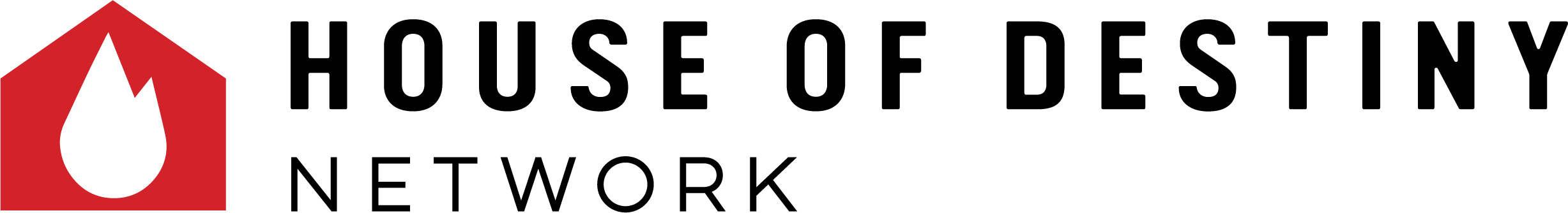Technical Support
NOT RECEIVING EMAILS
If you have stopped receiving emails, sign up for the list again by clicking here.
LAPTOP OR DESKTOP TECHNICAL SUPPORT
If you are using a laptop or desktop computer, please check the following:
- Is the Operating System, hardware and software up to date and current? Have you checked for OS updates recently?
- Check your internet connection
- Is your Internet Connection working? Can you browse other sites, and does a new page draw quickly?
- Do you have other software programs or Apps using your Internet connection or bandwidth? We recommend that playing live video be the only Internet browser application open.
- Are you using your computer with a WiFi connection?
- Are others using your WiFi connection in your home? If so, are they streaming video from Netflix, Hulu, YouTube, etc…?
- What is your internet download speed? Go to the following link http://www.speedtest.net/ and click on the Green “BEGIN TEST” button to check your download speed. Any download speed below 1.0Mbs will experience problems with the streaming video.
- Is your browser up to date with the latest version? Does it work with Chrome? Can you try other browsers such as Firefox or Safari?
- If you are watching from work, check to see if there are any Firewall restrictions for outside traffic.
- Does the site work for you on a different computer or mobile device in the house?
- Are you using Safari on a Mac and the video does not get displayed (just a black box)? Try disabling the power saver feature in Safari and reload the page. Click here for instructions for disabling the power saver feature.
- If there is video but no audio, check to make sure the player is not muted by hovering over the player and clicking the audio icon to make sure the volume is turned up. Confirm your computer’s audio is turned up.
MOBILE DEVICE TECHNICAL SUPPORT
If you are using a mobile device, please check the following:
- Is the Operating System, hardware and software up to date and current?
- Check your internet connection
- What type of connection are you on? WiFi, Edge, 3G, 4G or LTE etc…? Is your Internet Connection working? Can you visit other websites?
- Is your cellular connection strong or weak – How many bars are you seeing in your provider bar?
- Do you have other software programs or Apps using your Internet connection or bandwidth?
- Are you using your computer with a WiFi connection?
- Are others using your WiFi connection in your home? If so, are they streaming video from Netflix, Hulu, YouTube, etc…?
- What is your internet download speed? Go to the following link http://www.speedtest.net/ and click on the Green “BEGIN TEST” button to check your download speed. Any download speed below 1.0Mbs will experience problems with the streaming video.
- For iPhone/iPad, install the Speedtest.net app on your iOS device and run the test from here.https://itunes.apple.com/us/app/speedtest.net-mobile-speed/id300704847?mt=8 Any download speed below 1.0Mbs will experience problems with the streaming video.
- For Android, install the Speedtest.net app on your Android device and run the test from here.https://play.google.com/store/apps/details?id=org.zwanoo.android.speedtest
- For some mobile devices, the video will not start automatically. If the video does not start automatically, touch the play button in the middle of the black video box to start the video. If the play button is not there, touch in the box anyways and the button may appear. Try touching in different parts of the box, including the button left part.
- For the Kindle Fire, the play button will not show up by default. Touch into the bottom left corner of the black video box and the play button will appear. Once it appears, click the play button to start the video
CONTACT HOUSE OF DESTINY TECHNICAL SUPPORT
If you are still having technical problems with the video stream, please contact techsupport@kimclement.com so that we can assist you. Please include the following information in the email:
- What is your name?
- What is your email?
- Type of Computer or Mobile Device? (Mac, PC, iPhone, Android?)
- Operating System Version?
- Internet Speed? (www.speedtest.net)
- Location? (Home, Work, Coffee Shop, Etc)
- What is your City, State, Country?
- Description of problem?